vCD - IPSec Tunnel over IBM Private Network Endpoint (PNE) using ESG
Updated: 2020-10-21
In order to use a PNE for your IPSec tunnel between your IBM account to your IBM VMWare Solutions Shared virtual datacenter (vDC), you must first have a PNE ordered in your vDC. See how to Order IBM Private Network Endpoint (PNE). Only one side requires a PNE.
If you are connecting your IBM account to your vDC, you only need the PNE deployed in one of your vDCs (you can share the network linked in your tunnel across multiple vDCs).
This example will demonstrate how to connect two vCloud Director vDCs located in two different physical datacenters to each other using an IPSec tunnel and one PNE. This allows bi-directional communication from virtual machines in both virtual datacenters using the IBM Cloud backbone.
The diagram below describes the flow of the connection between the two datacenters

The Datacenter information on the left:
- Physical datacenter: Dallas, TX, USA
- vCloud Director virtual datacenter: mwiles-dal-v10
- Edge Service Gateway address: 52.117.132.152
- VM network: 172.16.0.0/16
- VM (centos-dal): 172.16.0.2
- PNE address: 166.9.48.94
The Datacenter information on the right:
- Physical datacenter: Frankfurt, Germany
- vCloud Director virtual datacenter: mwiles-fra-v10
- Edge Service Gateway address: 52.117.132.72
- VM network: 172.15.0.0/16
- VM (centos-fra): 172.15.0.2
Configuring the Dallas vDC.
Create a network.
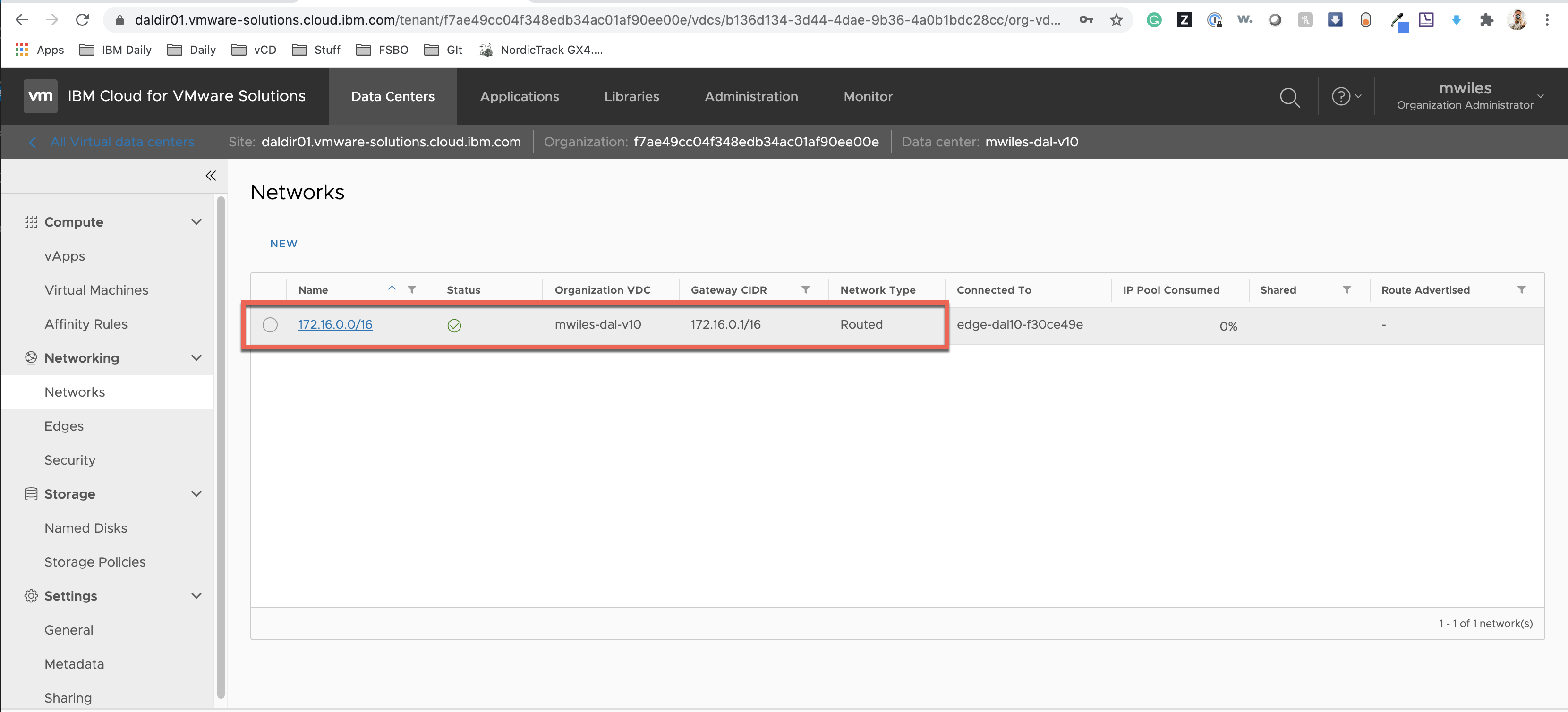
Create a 172.16.0.0 Network
- Name: 172.16.0.0/16
- Gateway CIDR: 172.16.0.1/16
- Network Type: Routed
- Interface Type: Subinterface
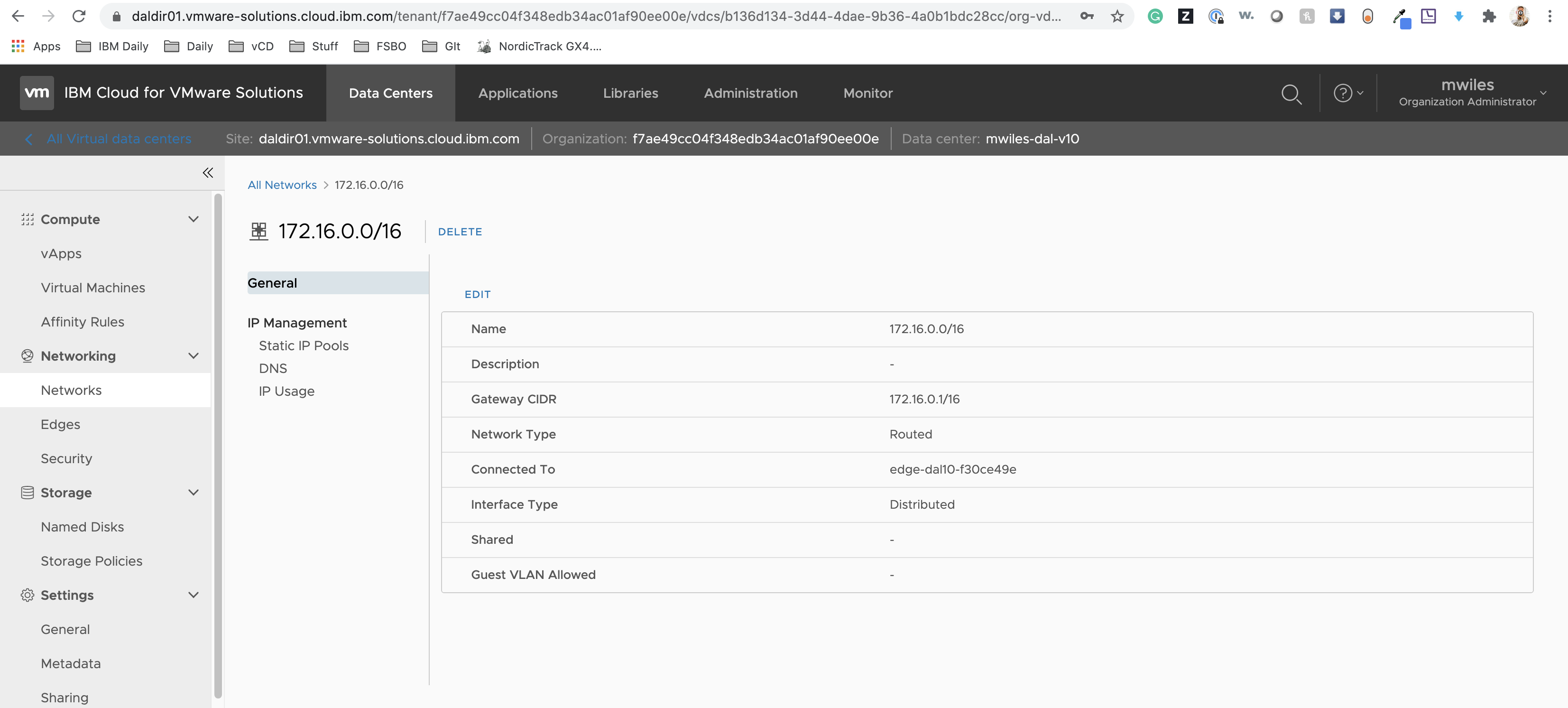
Deploy at least 1 VM to test your tunnel. 172.16.0.2 will be our Dallas-side example. Attach it to your network and ensure the network interface is configured properly.

Configure the Dallas Edge Service Gateway (ESG) services.
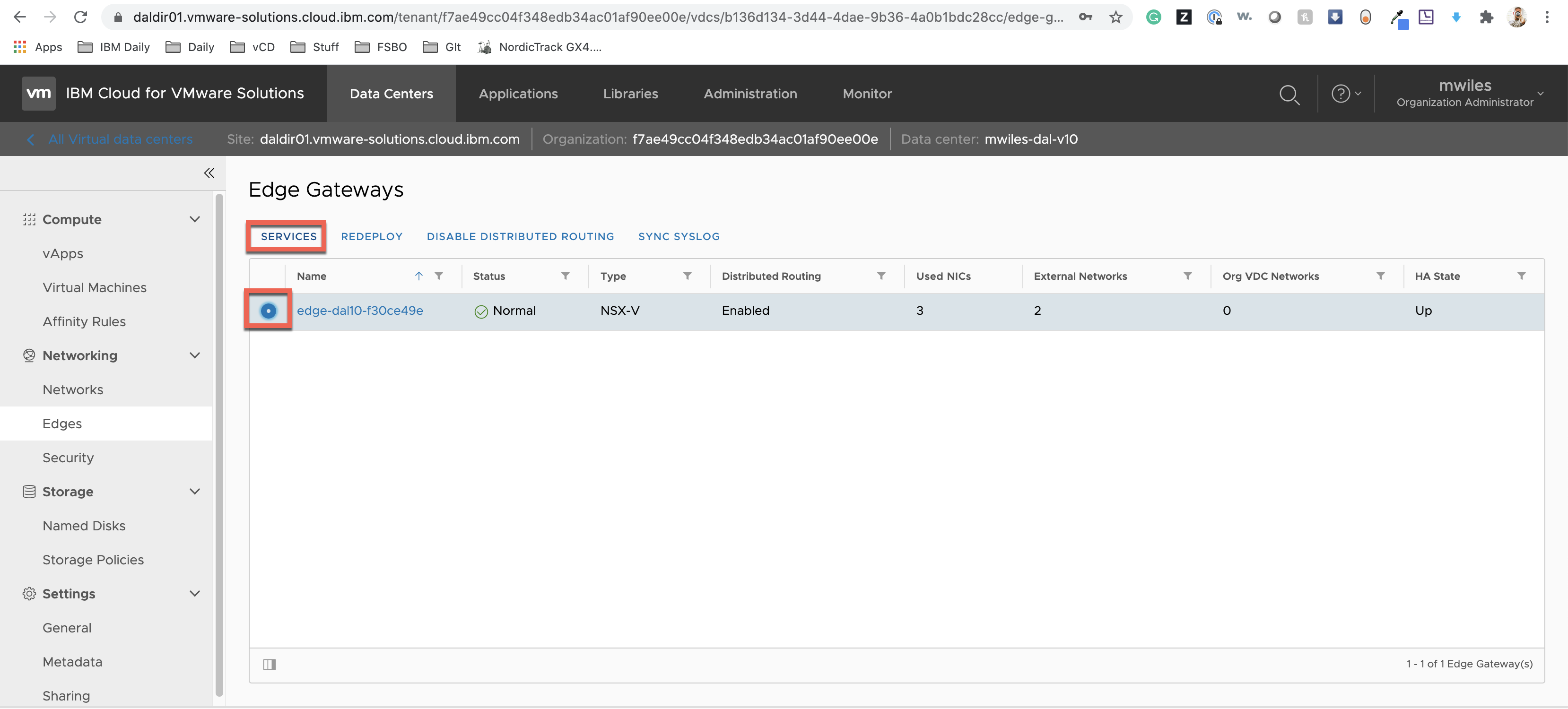
Firewall rules:
- CSE Inbound: This rule will allow all traffic from your PNE with destination of the ESG Service Address. This information can be found on your IBM Cloud vDC information page.
- Source: 166.9.48.94
- Destination: 52.117.132.152
- Incoming IPSec: This rule allows the network from the Frankfurt side (yet to be created) access to this ESG network.
- Source: 172.15.0.0/16
- Destination: Any (this can be more restrictive if required)
- Outbound IPSec: This rule allows the Dallas ESG network outbound access.
- Source: 172.16.0.0/16
- Destination: Any (this can be more restrictive if required)

Network Address Translation SourceNAT rule:
- This rule is NOT required for the IPSec tunnel, but will be required if you want to access services on the IBM Cloud network (such as DNS, WSUS, Capsule services).
- Original: 172.16.0.0/16
- Translated: 52.117.132.152
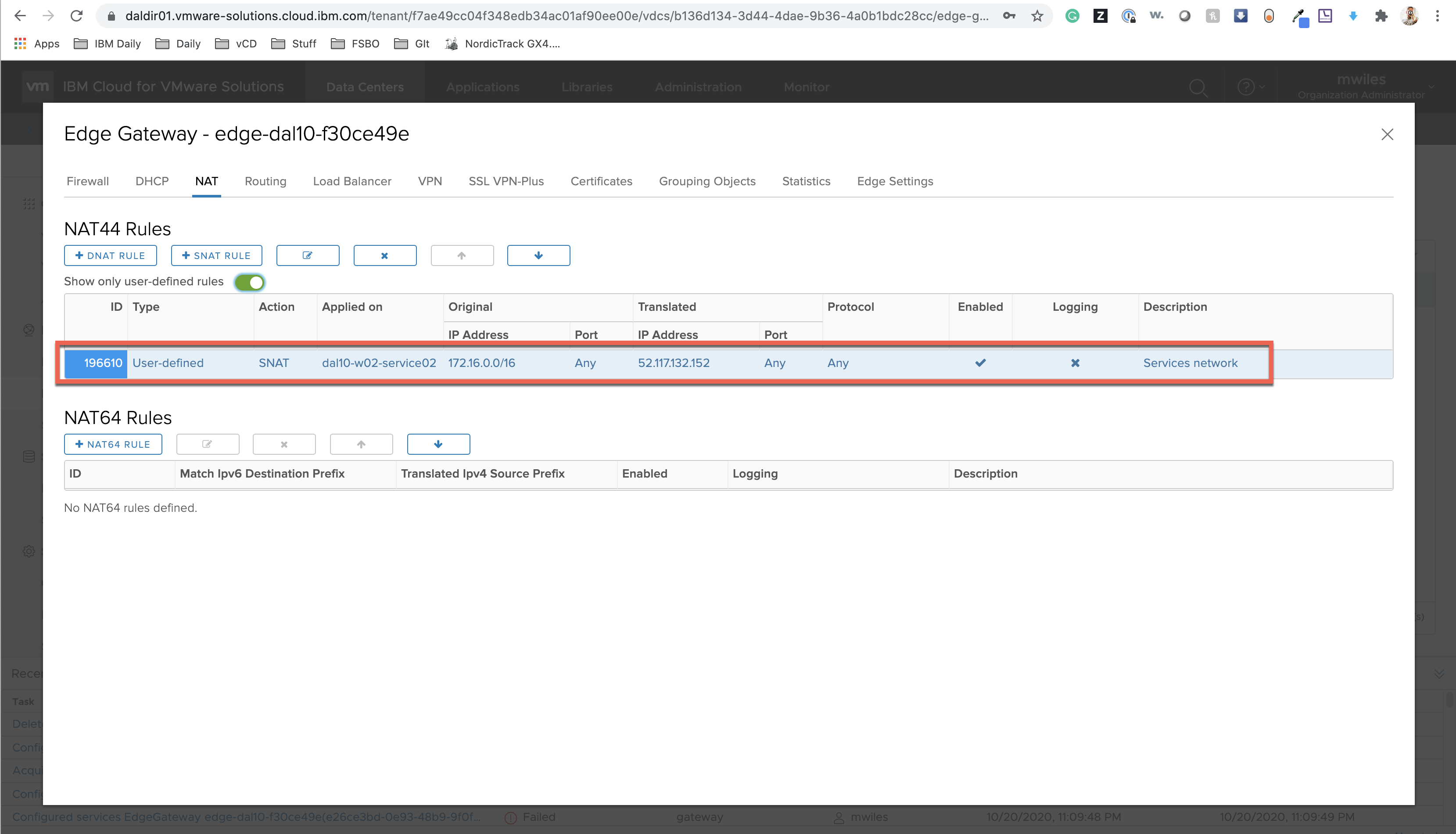
IPSec VPN:
To enabled the service, toggle the status switch to show green.
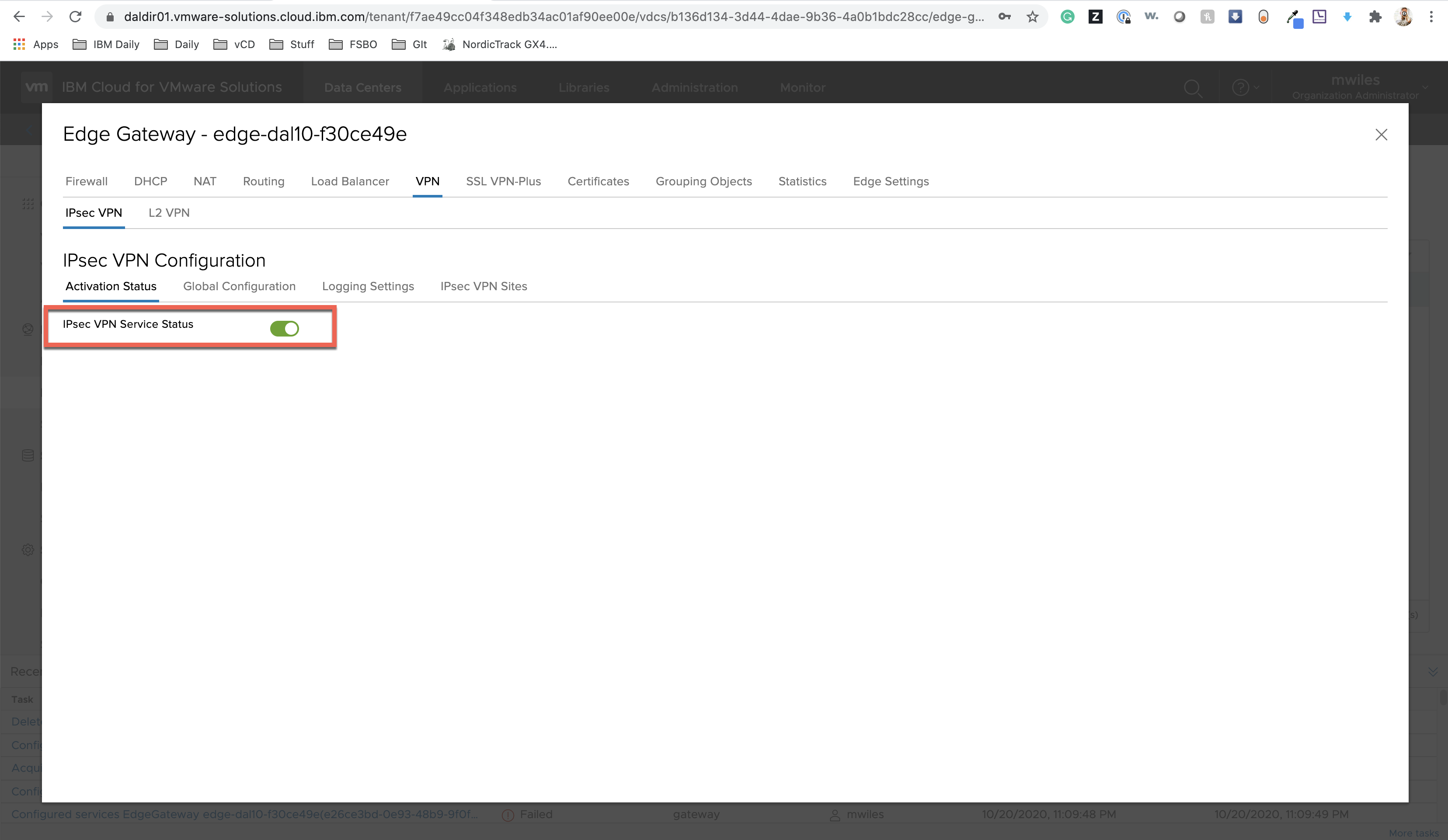
Create the IPSec VPN Site:
- Enabled: True
- Enable perfect forward secrecy (PFS): False
- Name: ipsec-dal-fra
- Local Id: ipsec-dal
- Local Endpoint: 52.117.132.152
- Local Subnets: 172.16.0.0/16
- Peer Id: ipsec-fra
- Peer Endpoint: 166.9.48.94
- Peer Subnets: 172.15.0.0/16
- Extensions: EMPTY
- Encryption Algorithm: AES
- Authentication: PKS
- Pre-Shared Key: keycode used on both sides
- Diffie-Hellman Group: DH5
- Digest Algorithm: SHA1
- IKE Option: IKEv1
- IKE Responder Only: Enabled (this is on the PNE Side ONLY)
- Session Type: Policy Based Session
In our example we did not change the Encryption Algorithm, Authentication, Diffie-Hellman Group, Digest Algorithm, IKE Option, Session Type
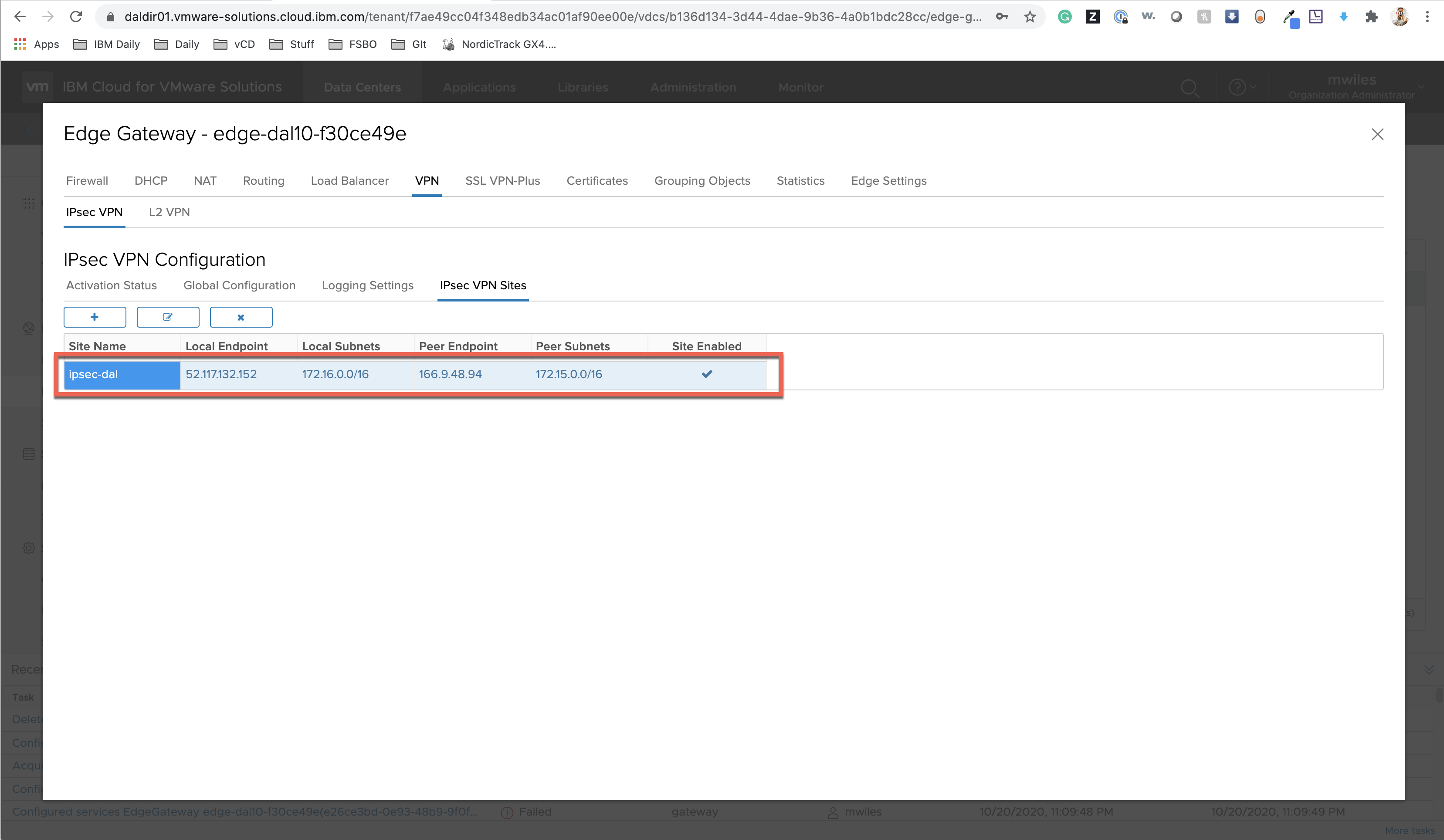
NOTE: Some additional items will be created from this IPSec VPN Site:
- Routes:
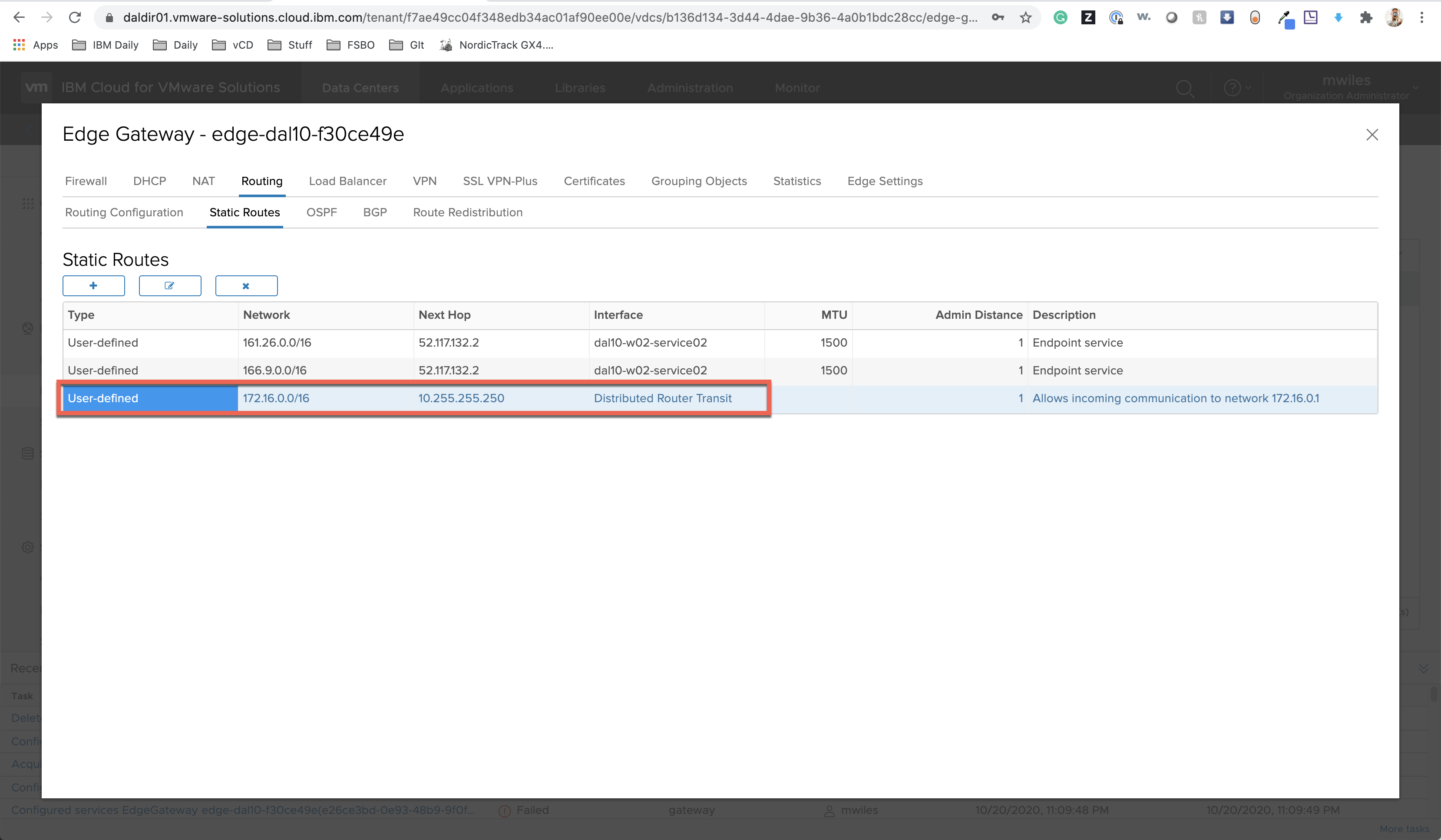
- Firewall Rules:

Configuring the Frankfurt vDC.
Create a network.
Create a 172.15.0.0 Network
- Name: 172.15.0.0/16
- Gateway CIDR: 172.15.0.1/16
- Network Type: Routed
- Interface Type: Subinterface
Deploy at least 1 VM to test your tunnel. 172.15.0.2 will be our Frankfurt-side example. Attach it to your network and ensure the network interface is configured properly.
Configure the Frankfurt Edge Service Gateway (ESG) services.
Firewall rules:
- Incoming IPSec: This rule allows the network from the Dallas side access to this ESG network.
- Source: 172.16.0.0/16
- Destination: Any (this can be more restrictive if required)
- Outbound IPSec: This rule allows the Frankfurt ESG network outbound access.
- Source: 172.15.0.0/16
- Destination: Any (this can be more restrictive if required)
Network Address Translation SourceNAT rule:
- This rule is NOT required for the IPSec tunnel, but will be required if you want to access services on the IBM Cloud network (such as DNS, WSUS, Capsule services).
- Original: 172.15.0.0/16
- Translated: 52.117.132.72
IPSec VPN:
To enabled the service, toggle the status switch to show green.
Create the IPSec VPN Site:
- Enabled: True
- Enable perfect forward secrecy (PFS): False
- Name: ipsec-fra-dal
- Name: ipsec-fra
- Local Id: ipsec-fra
- Local Endpoint: 52.117.132.72
- Local Subnets: 172.15.0.0/16
- Peer Id: ipsec-dal
- Peer Endpoint: 166.9.48.94
- Peer Subnets: 172.16.0.0/16
- Extensions: EMPTY
- Encryption Algorithm: AES
- Authentication: PKS
- Pre-Shared Key: keycode used on both sides
- Diffie-Hellman Group: DH5
- Digest Algorithm: SHA1
- IKE Option: IKEv1
- IKE Responder Only: Leave Disabled
- Session Type: Policy Based Session
Test the tunnel
From the web-console, we log into the VMs in each side. Then ensure we can ssh into the other VM as shown in the screenshot.
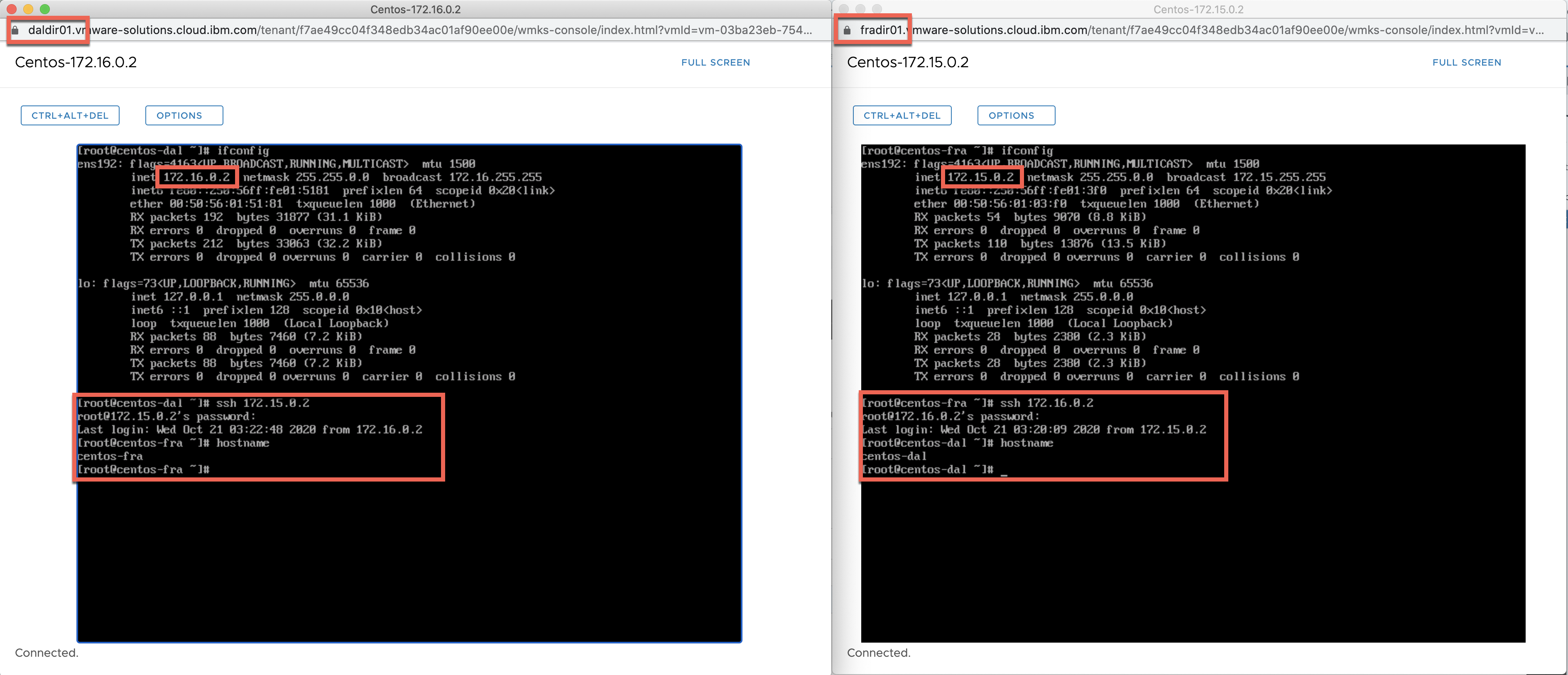
Full config screenshots
Complete config from the FRA side of the tunnel
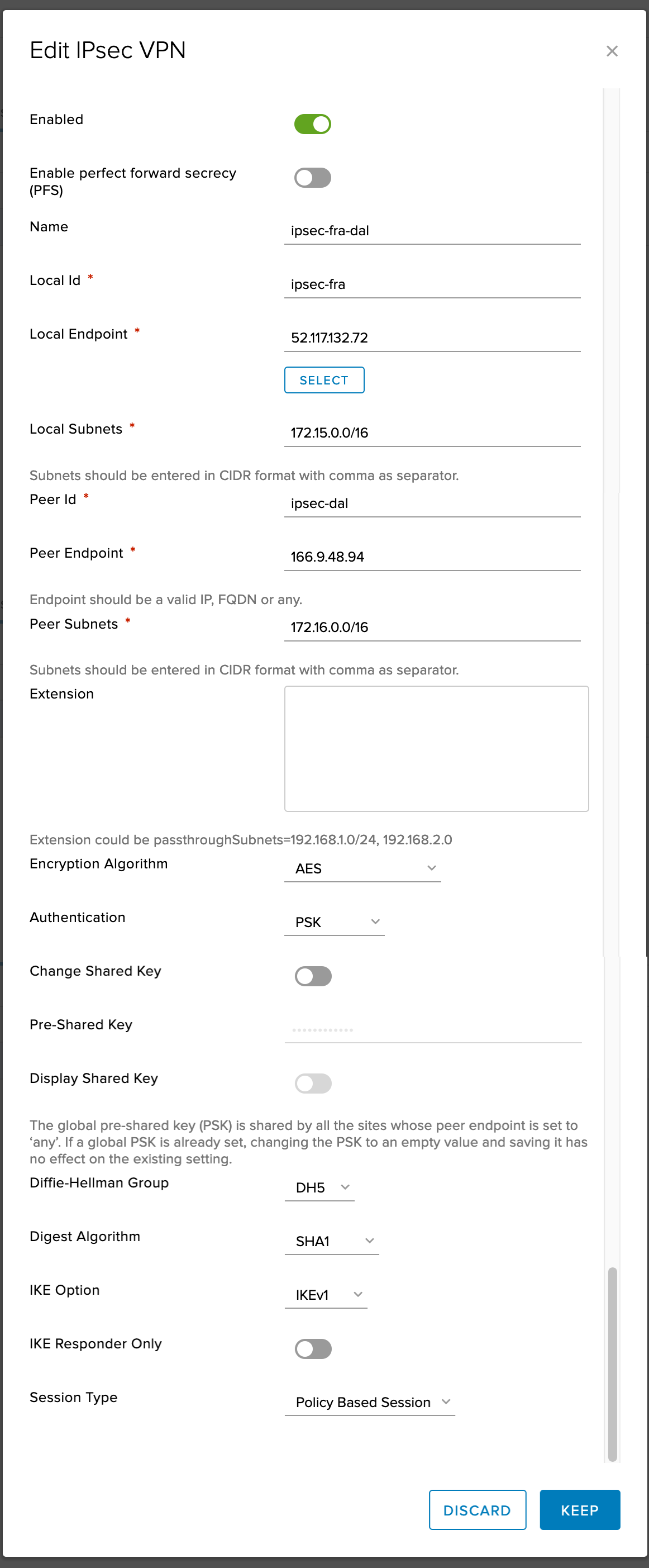
Complete config from the DAL side of the tunnel
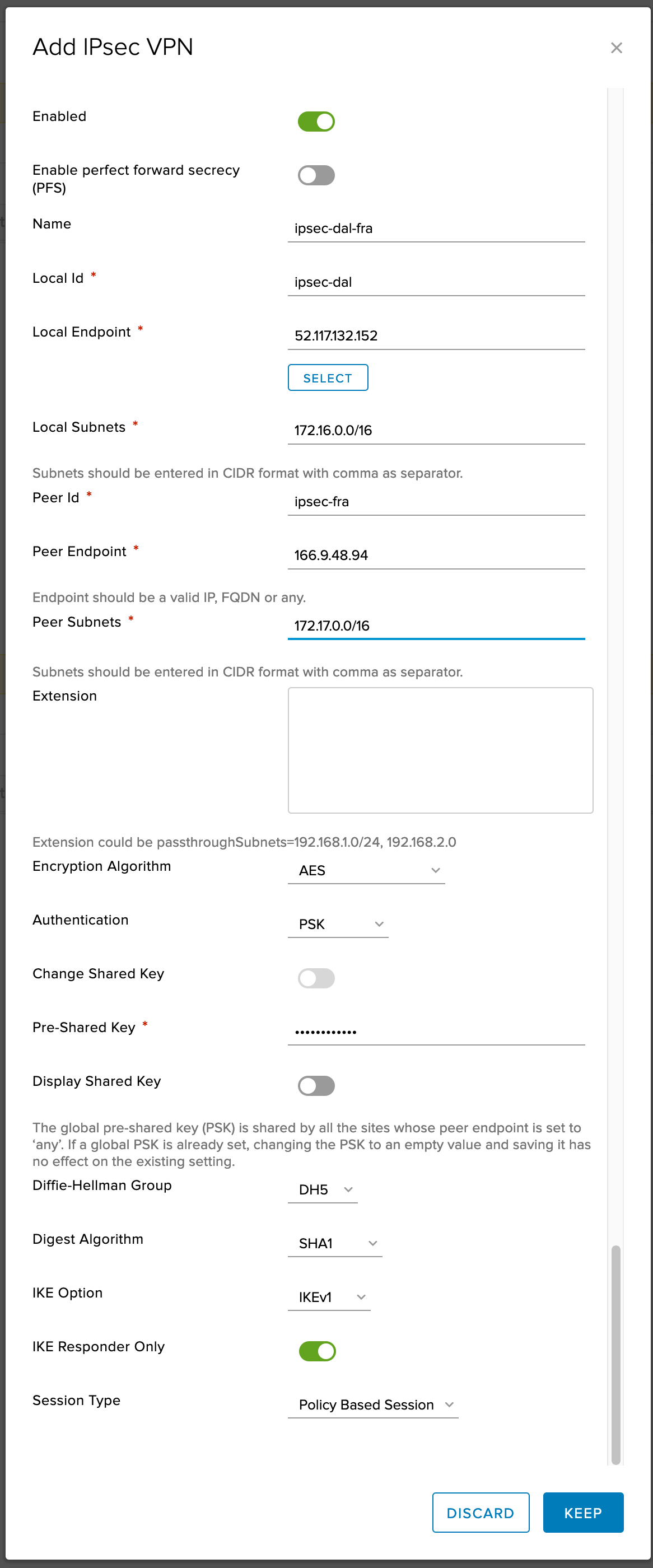
Note the information described in this example are guidelines. There are multiple ways to configure the various parts of the example. Please adjust accordingly for your needs.